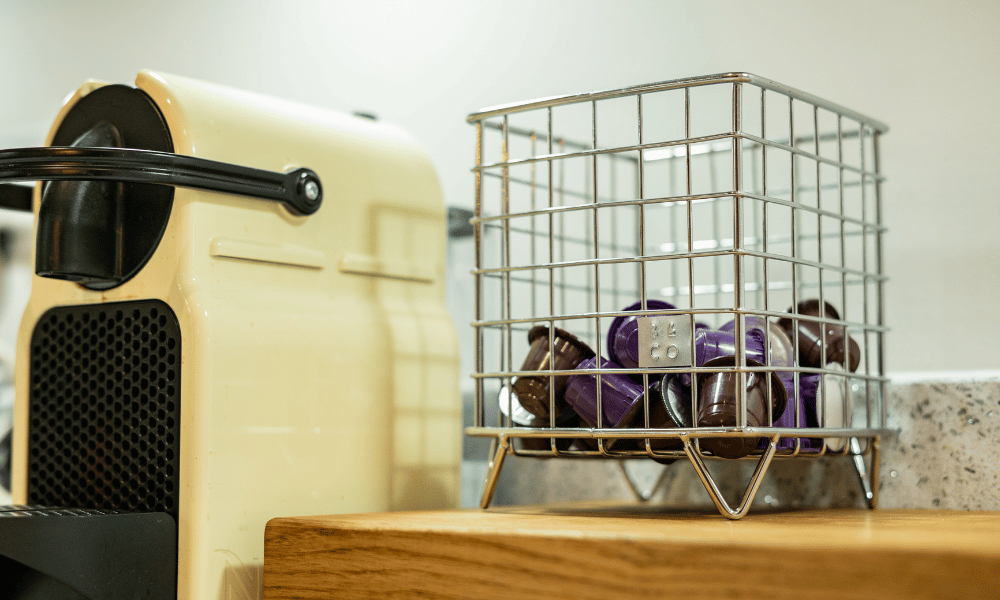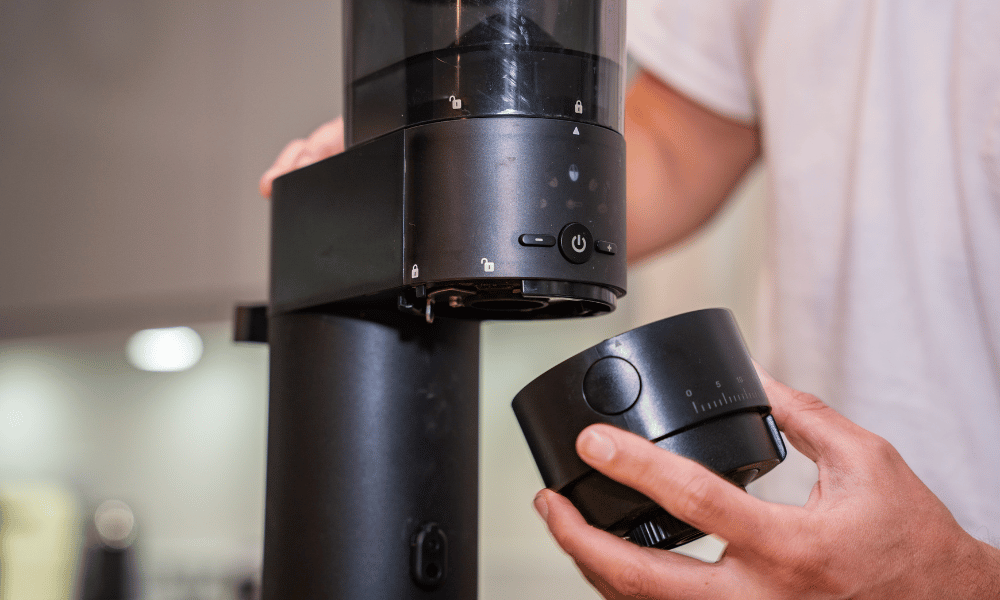Core All Grind Plus FAQs
What kind of burrs does the Core All Grind Plus have?
Our upgraded electric coffee grinder, the Core All Grind Plus, is fitted with 40mm carbon-hardened stainless steel burrs for excellent grind consistency from espresso to coarse ground coffee. The conical burrs are removable for easy cleaning.
Is the Core All Grind Plus an espresso grinder?
The Core All Grind Plus offers 50 grind settings, from coarse to espresso. It also comes with two portafilter attachments (53mm and 58mm) so you can grind coffee directly into your portafilter basket.
We've used 40mm conical burrs to offer excellent grind consistency, making this an excellent choice for an espresso grinder.
Can I use the Core All Grind Plus with a 54mm portafilter?
The portafiliter attachments that come with your Core All Grind Plus are 53mm and 58mm, but you can use a 54mm portafilter by angling it downwards as you grind. Alternatively, use the free dosing cup included with you grinder.
What kind of plug does the Core All Grind Plus come with?
The Core All Grind Plus conical burr coffee grinder is fitted with an EU plug and comes with a UK plug adapter. To use your coffee grinder in the EU, please remove the UK plug adapter. If you notice a loose connection, please tighten the small screw on the adapter plug.
Does the Core All Grind Plus have a power saving mode?
Yes, your coffee grinder will enter power saving mode after 3 minutes of inactivity. Press any button to start grinding again.
What’s the difference between time mode and cup mode?
The Core All Grind Plus has 3 grind modes: time; cup; and espresso. Time mode allows you to choose the grind time between 1 – 60 seconds. It can be increased or decreased by pressing the ‘+’ or ‘-‘ buttons in increments of 0.1 seconds (between 1-15 seconds) or 1 second (between 15–60 seconds).
Example: Core All Grind Plus is set to 12 seconds, it will grind continuously until the timer is up
Cup mode operates on preprogramed settings, set by you. First, set your individual cup grind size between 3 – 5 seconds. Then, select how many cups you want to grind (maximum 12). Your coffee grinder will grind continuously until it has completed.
Example: Core All Grind Plus is set to grind for 4 seconds per cup, and you have asked for 3 cups. It will grind for 12 seconds. (4 seconds x 3 cups = 12 seconds)
Your coffee grinder will automatically switch to espresso mode when the portafilter cradle is installed. In this mode, the ‘SET’ button will turn off and you can use the ‘+’ and ‘-‘ buttons to change the grind time in increments of 0.1 seconds. Now, your coffee grinder will grind straight into your portafilter.
Help, my grinder is showing E1:
If you are seeing the E1 message on your display screen, it means that either your hopper isn’t installed correctly or the motor is overheating. Ensure the bean hopper is correctly assembled and the microswitch is closed. If you are still seeing the error, it may be that the motor is overheating. Switch off your coffee grinder and unplug the power cord. Wait 10 minutes for the unit to cool down and then restart.
You should also check that the locking components circled in red on this image. If they have been damaged this will prevent your hopper securing and for safety it will stop working with the E1 error message.
If you are still having issues, contact Barista & Co support by emailing hello@baristaandco.com.
Help, my grinder is showing E2:
The Error 2 message will be displayed when your grinder has reached or exceeded the maximum grind time of 240 seconds (4 cycles). This is a preventative measure to avoid the motor overheating, and will cause your machine to automatically shut down. Simply unplug your coffee grinder and wait for 10 minutes, then restart.